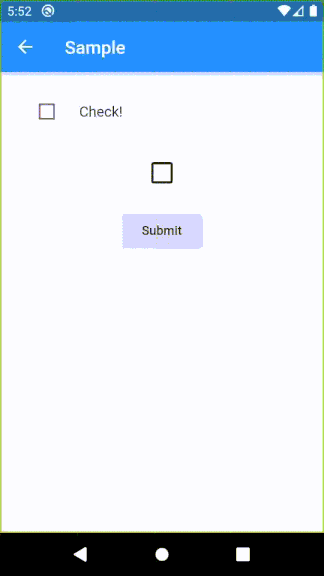No description
|
|
||
|---|---|---|
| example | ||
| lib | ||
| .gitignore | ||
| .metadata | ||
| CHANGELOG.md | ||
| LICENSE | ||
| pubspec.lock | ||
| pubspec.yaml | ||
| README.md | ||
checkbox_formfield
A few kinds of checkbox that can be used as FormField
Getting Started
This library currently has two Widgets.
- CheckboxListTileFormField: Use CheckboxListTile in Form
- CheckboxIconFormField: Use two Icons as if they consist a checkbox and also in Form
Demo
Usage sample
class TaskEditPage extends StatelessWidget {
final _formKey = GlobalKey<FormState>();
@override
Widget build(BuildContext context) {
return Scaffold(
appBar: AppBar(
title: Text(
'Sample',
),
),
body: Padding(
padding: EdgeInsets.all(16),
child: Column(
children: <Widget>[
Form(
key: _formKey,
child: Column(
children: <Widget>[
CheckboxListTileFormField(
title: Text('Check!'),
onSaved: (bool value) {},
validator: (bool value) {
if (value) {
return null;
} else {
return 'False!';
}
},
),
CheckboxIconFormField(
iconSize: 32,
onSaved: (bool value) {},
),
RaisedButton(
onPressed: () {
if (_formKey.currentState.validate()) {
_formKey.currentState.save();
}
},
child: Text('Submit'),
),
],
),
),
],
),
),
);
}
}
Specifications
CheckboxListTileFormField
| Parameter | Description |
|---|---|
| key | FormField.key |
| title | CheckboxListTile.title |
| context | Provide a default color to errorColor |
| onSaved | FormField.onSaved |
| validator | FormField.validator |
| initialValue | FormField.initialValue |
| autovalidate | FormField.autovalidate |
| enabled | Whether the checkbox is enabled |
| dense | CheckboxListTile.dense |
| errorColor | Color of error message Default: Theme.errorColor (context is given), Colors.red (otherwise) |
| activeColor | CheckboxListTile.activeColor |
| checkColor | CheckboxListTile.checkColor |
| controlAffinity | CheckboxListTile.controlAffinity |
| secondary | CheckboxListTile.secondary |
CheckboxIconFormField
| Parameter | Description |
|---|---|
| key | FormField.key |
| context | Provide a default color to errorColor |
| onSaved | FormField.onSaved |
| initialValue | FormField.initialValue |
| autovalidate | FormField.autovalidate |
| enabled | Whether the checkbox is enabled |
| trueIcon | IconData if true Default: Icons.check |
| falseIcon | IconData if false Default: Icons.check_box_outline_blank |
| trueIconColor | Color if true Default: Theme.accentIconTheme.color (if context is given), Theme.iconTheme.color (otherwise) |
| falseIconColor | Color if false Default: Theme.iconTheme.color |
| disabledColor | Color if disabled Default: Theme.disabledColor |
| padding | paddingDefault: 24.0 |
| iconSize | Icon.size |